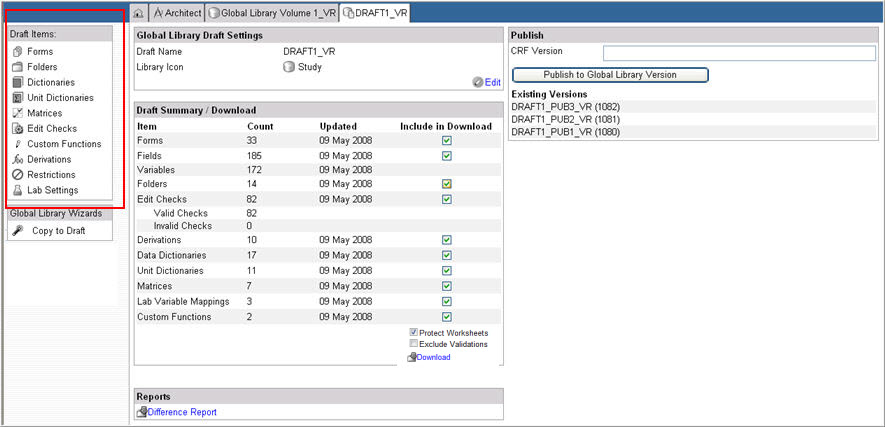
A Draft is the viewable and editable form that an Architect Project or Global Library Volume takes in the Architect module in Rave. It includes the objects relevant to eCRF Configuration.
The Draft Items are:
Forms - These are electronic representations of CRFs that contain one or many data points where data is entered.
Folders - One or more forms are grouped within folders. Folders can be nested within other folders.
Dictionaries - These are values that are associated with a data-point.
Unit Dictionaries - These are units of measure values that are associated with a data-point.
Matrices - This is a grid that explains which forms are contained within which folders.
Edit Checks - These are validation rules that are associated with a data-point. The rules verify, confirm or authenticate data entered into the data-point. Edit checks can also be used to verify the occurrence of an event and trigger an action, such as, displaying a query message.
Derivations - Derivations allow the extraction of data into a data-point based on one or many other data-points.
Custom Functions - These are custom functions developed to be used with Edit Checks and Derivations.
Restrictions - This is an area within Architect where data points on a form can be restricted for view, entry, source document verification and review.
Lab Settings - This refers to the name of the lab group specifying standard units, the reference ranges and alert ranges for the project, the range type (s) used for labs in the project, and the mapping of fields in the project to variables in the chosen range type (s).
Email Alert - Link available only when the feature is turned ON, Email Alert allows a user to create and configure email alerts to be sent to specific EDC roles, such as CRA, CRC, PI, DM, and others to take action and follow-up on an email event specified in the alert. Event conditions that can be configured to trigger email alerts include unactivated users, upcoming visits, overdue visits, Incomplete visits, Unanswered queries, or unacknowledged sticky notes.
Select and navigate to the Project or Global Library Volume main page from the Architect main page.
Select an existing Draft whose draft items you want to view or edit.
The Draft Details page will appear. In this example, for a Global Library draft.
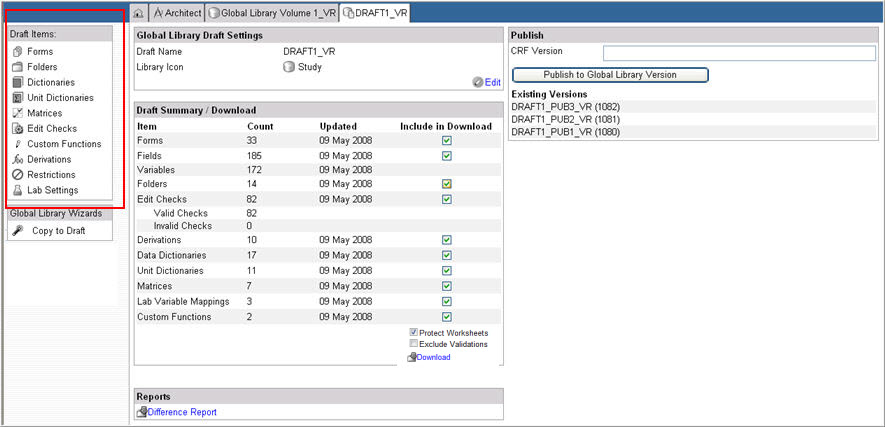
Click on a draft item in the Draft Items list to navigate to the details page for that object.
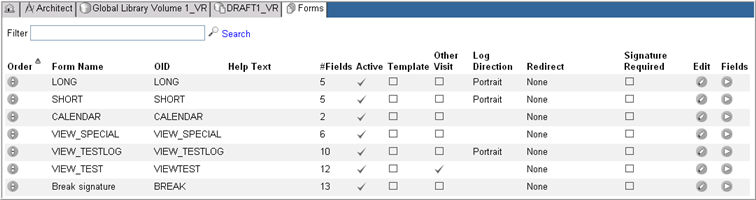
Design and modify fields for the forms using the Form Designer
Create and modify edit checks - Check Steps and Check Actions - for data validation
Create and modify derivations and derivation steps for data validation
Edit the view, entry, field, or global restrictions for a form
Access and maintain lab range subsystem developed in the Lab Administration module
When available, create and configure email alerts to be sent to specific EDC roles.
Copyright © 2014 Medidata Solutions, Inc. All rights reserved.