Select and click Report
Maintenance  icon for a report to edit or add parameters, assign
studies, or sort reports.
icon for a report to edit or add parameters, assign
studies, or sort reports.
Select Report Administration from the list of installed modules on the Home page.
The Report Manager main page displays all active standard and custom reports. Each report on the list displays Report name and Description.
Select and click Report
Maintenance  icon for a report to edit or add parameters, assign
studies, or sort reports.
icon for a report to edit or add parameters, assign
studies, or sort reports.
To add a new custom report, click Add Custom Report in Report Manager.
The system will direct you to the Report Maintenance page.
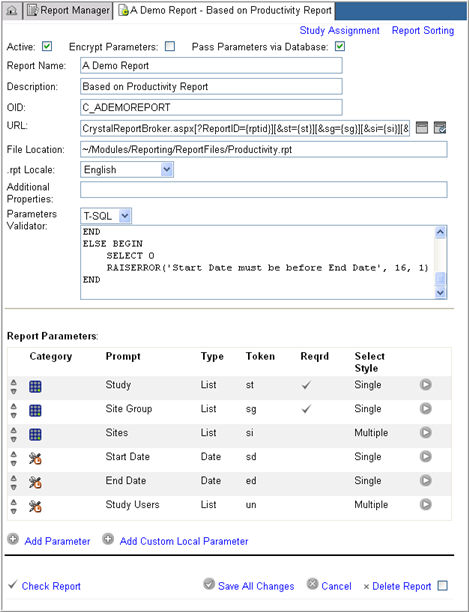
Copyright © 2010 Medidata Solutions, Inc. All rights reserved.