Select a custom report on the Report Manager page that you want to delete.
Click the Maintenance
icon  for the Report
to navigate to the Report Maintenance
page.
for the Report
to navigate to the Report Maintenance
page.
A Custom Report can be deleted if it has no user saved variations. User-saved variations in a report must be deleted prior to deleting the report.
Select a custom report on the Report Manager page that you want to delete.
Click the Maintenance
icon  for the Report
to navigate to the Report Maintenance
page.
for the Report
to navigate to the Report Maintenance
page.
The Report Maintenance page for the report displays.
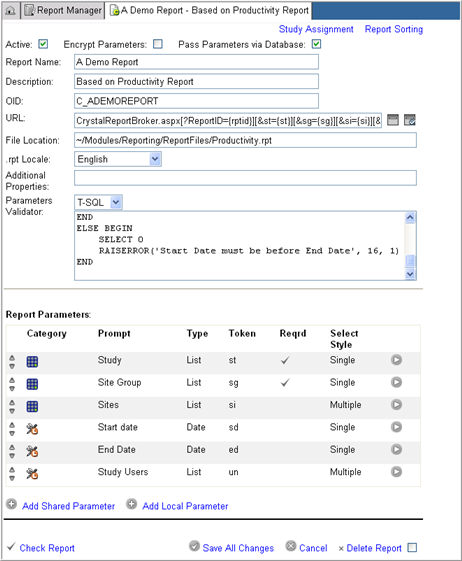
Check the Delete Report check box.
Click the Delete Report button.
The system will delete the report and will not display it on the Report Manager page, the Report Matrix, or the My Reports page in the Reporter module.
Copyright © 2010 Medidata Solutions, Inc. All rights reserved.