Select a Standard or custom report on the Report Manager page.
Click the Maintenance
 icon for the
Report to navigate to the Report Maintenance page.
icon for the
Report to navigate to the Report Maintenance page.
A Standard or Custom Report that is active can be deactivated. It can be reactivated if it was previously deactivated.
Select a Standard or custom report on the Report Manager page.
Click the Maintenance
 icon for the
Report to navigate to the Report Maintenance page.
icon for the
Report to navigate to the Report Maintenance page.
The Report Maintenance page for the report displays.
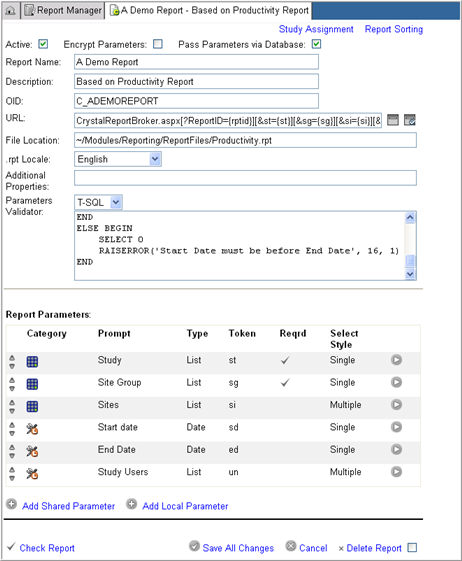
If you are deactivating an active report, the Active check box will display checked for the report. Uncheck the check box to deactivate the report.
Note: If you deactivate an active report, the system will remove any user saved variations making them inaccessible before deactivating the report.
If you are reactivating a previously deactivated report, the Active check box will display unchecked for the report. Check box the Active check box to reactivate the report (if required).
Note: If you reactivate a previously deactivated report, the system will reactivate any user saved variations to make them accessible.
Click Save All Changes
 to update the changes for the Report or click Cancel
to update the changes for the Report or click Cancel
 to discard your changes.
to discard your changes.
If you are deactivating the report, the system will remove the Report from the My Selection page in the Rave Reporter module, the Report Name drop down on the Report Assignment page and the Report Matrix in the Report Administration Module. If there are user saved variations of the report, the system will warn the user before removing them from the report to make them inaccessible.
If you are reactivating a previously deactivated report, the system will make the Report available on the My Selection page on the Rave Reporter module, the Report Name drop down on the Report Assignment page and the Report Matrix in the Report Administration Module. If there are user saved variations for the report, the system will inform the user before reactivating them to make them accessible.
Copyright © 2010 Medidata Solutions, Inc. All rights reserved.