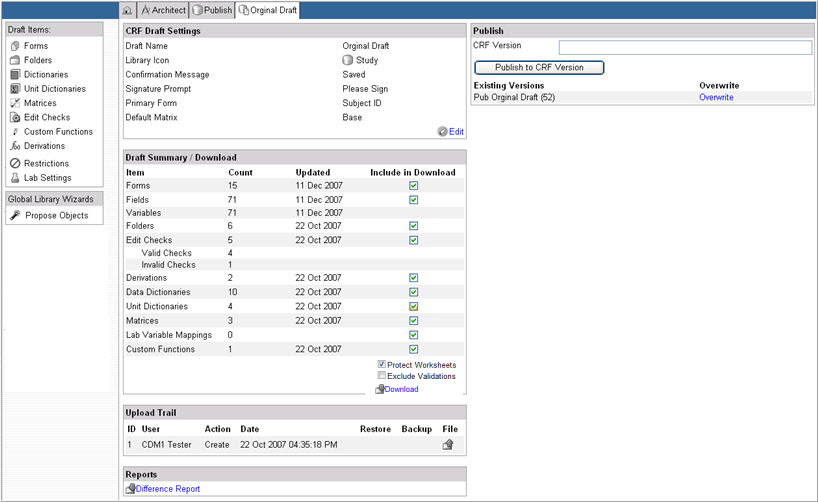
A Draft is the viewable and editable form that a project or global library volume takes in the Architect module in Rave. It includes all variables, fields, forms, folders, data dictionaries, matrices, edit checks, custom functions, derivations, and restrictions.
The draft page for both a project and a library volume displays the following information:
Draft Summary/Download
CRF Draft Settings
Publish to CRF Version
Upload Trail
Difference Report
Links to the Draft Items on the left navigation bar
Links to the Global Library wizards
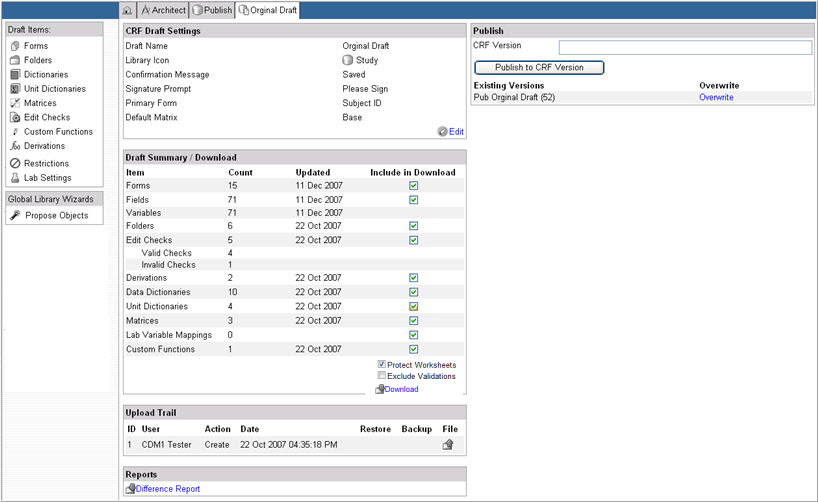
Note: These actions are subject to the permissions assigned to the security role in the Configuration module. Only actions that are allowed to an Architect user will display on this page. See your User Administrator to set up security role assignments for Architect Projects or Global Library Volumes.
View Draft Summary
Copy objects to a proposed Global Library Volume using the Library wizard.
Copyright © 2014 Medidata Solutions, Inc. All rights reserved.