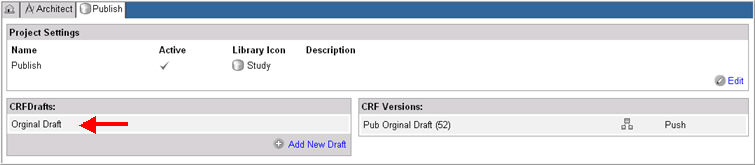
Once the User, Site and Study have been associated, the draft is ready to be published. When a draft is published, a new entity, called a version, is created. This version cannot be modified. Any modifications that are necessary must be made to the draft and then republished into a new version.
Navigate to the Architect main page from the list of installed modules on the Home page.
Select a project from the Projects list and navigate to the Project main page.
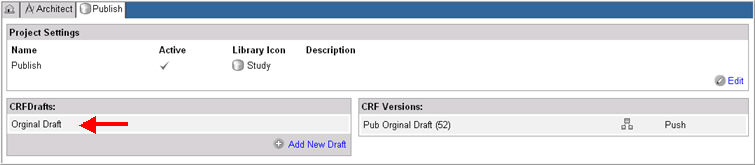
Select a Draft to publish in the CRF Drafts section and navigate to the Draft main page.

In the Publish section, enter a CRF Version name and/or number in the CRF Version text box.
Note: The version name must be unique to a project.
Click the Publish to CRF version button.
Note: When a user publishes a CRF draft, the system only publishes edit checks that are valid.
Upon successful publish, the new version number is displayed in the Existing Versions list on the Project main page. The most recently published version is displayed at the top of the list.

To learn how a CRF version is pushed to a study and site (s), see Related Topics.
Copyright © 2014 Medidata Solutions, Inc. All rights reserved.