
Query Management enables Rave users to search on queries or perform batch actions on queries. The Query Management page can be accessed from the list of modules on the Home page. When accessed from the home page, all queries that the user has permission to view will display.
Note: All Queries on forms that originate in Double Data Entry (DDE) can be accessed through the DCF module.
Query Management is available to users only when the following condition is met:
User is assigned to the modules Query Management and EDC in Configuration>Other Settings>User Groups>Modules.
Note: There are no role permissions necessary to access the Query Management module.
Select Query Management from the list of installed modules on the Home page.

The Query Management main page will appear.
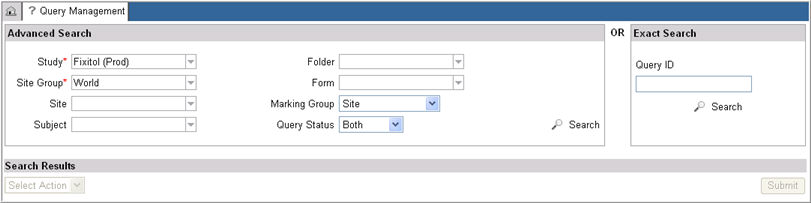
Copyright © 2010 Medidata Solutions, Inc. All rights reserved.