
Once a user locates and reviews the queries on the Query Management page, they can be forwarded to a Marking group for further action.
Users can forward the queries in one of two ways:
Forward a query from the eCRF
Forward a query from the Search Results grid on the Query Management page
Select and navigate to the Query Management page from the home page.
Search and locate the queries that you want to forward to a marking group.

In the Search Results grid, select and click the Form link for an open query. The system will direct you to the eCRF.
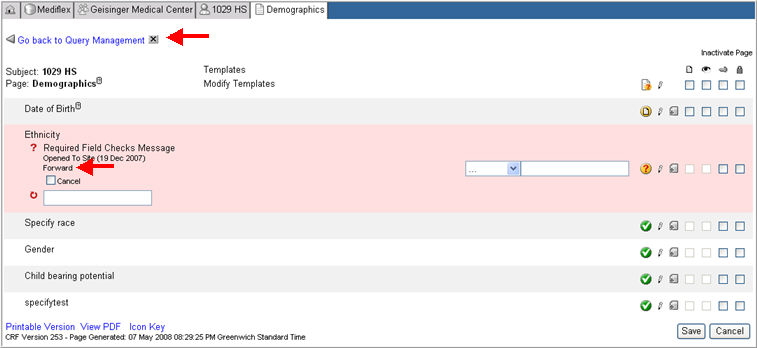
Click the Forward link.
Select a marking group to forward the query to from the drop down list and click Save.
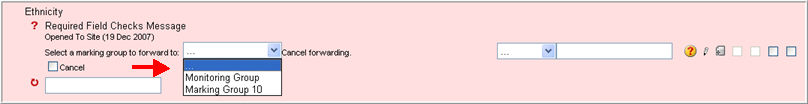
The system will save the information and forward the query to the selected Marking group. The search parameters will be stored and the search will refresh on the Query Management page.
Click the Go Back to Query Management link on the eCRF to navigate back to the Query Management page.
Note: The "Query Management" link will disappear once the user navigates to the Site level, Study level, or to the home page. Note also that if you click the X next to the "Query Management" navigational link, the link will disappear and the search will not be saved.
Copyright © 2010 Medidata Solutions, Inc. All rights reserved.