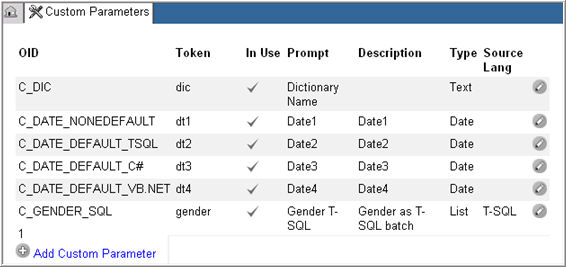
The Custom Parameters page in the Report Administration module is used to define Custom parameters. On this page, a user can add, delete, or edit a custom parameter. Any changes to the custom parameter displays in the Report Parameters table on the Report Maintenance page.
Access to the Custom Parameters page is restricted to users who belong to the User Group ReportAdminCustomParameters.
Navigate to the Report Administration main page from the list of installed modules on the Home page.
Select Custom Parameters from the left navigational pane on the Report Administration main page.
The Custom Parameters page displays. it displays all custom shared parameters that have been defined for the installation, based on the user's pagination preferences.
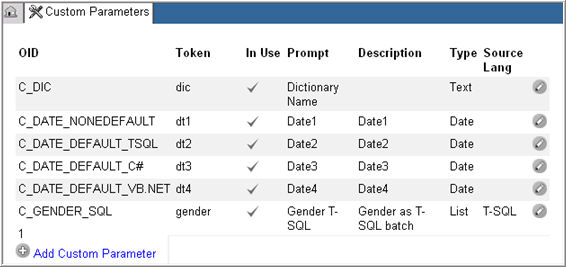
The custom parameters page displays the following columns as defined in the Parameter Definition Control:
OID - Unique Object Identifier (OID) for the parameter
Token - Parameter Token (unique to the report)
In Use - A check mark indicates whether parameter is being used by a custom report
Prompt - Parameter prompt
Description - Parameter description
Type - Parameter Type (for example, Text, Date List)
Source Language - Coding language which will be used to define the selections available for a parameter.
Note: This column is only populated if the parameter is of Type List.
Copyright © 2010 Medidata Solutions, Inc. All rights reserved.