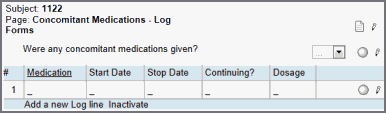
A log form is used when multiple instances of the same form are needed, for example, concomitant medications or adverse events. The Log form adds additional records or entries, as needed, to a single form. Each entry on a log form is called as a log line. The rows contain details of each log form and displays 20 lines per page by default. Log forms can be in portrait or landscape mode.
In landscape mode, each log line displays in a single, horizontal row. Each row contains the details of each log line. The form allows adding, inactivating, or reactivating log lines.
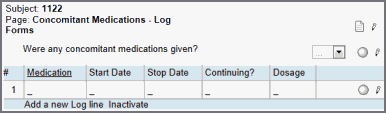
In portrait mode log forms, each log line displays on a standard vertical form.
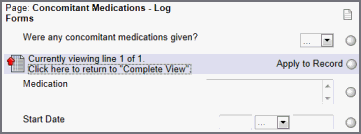
Copyright © 2014 Medidata Solutions, Inc. All rights reserved.