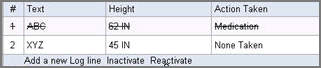
Based on your permissions, you can reactivate an inactivated log line if the inactivation was a mistake or if it requires reversing. Edit Checks based on the Logical Record Position will be re-run as needed once the log line is reactivated.
Navigate to a Study > Site > Subject > Folder > Log form with an inactive log line.
Click Reactivate on the complete log form.
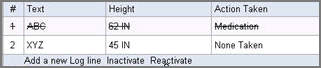
The page reloads and a dropdown containing all the log lines appears.
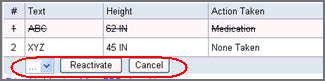
Select the line that you want to reactivate.
Click Reactivate.
The page reloads and the inactive log line becomes active. The inactive status icon is replaced with the log line's current status.
Copyright © 2014 Medidata Solutions, Inc. All rights reserved.