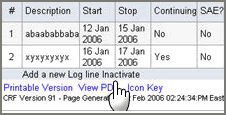
Navigate to a Study > Site > Subject > Folder > Log form.
Click Inactivate on the complete log form.
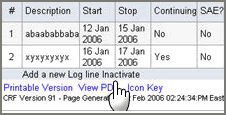
The page reloads and a dropdown containing all log lines appears.
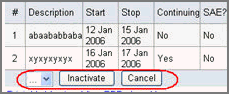
Select the line that you want to remove and, if available, enter the reason for the inactivation.
Click Inactivate.
The page reloads with a strike-through the
entire line and is assigned an inactive icon ![]() . The
line is locked and can no longer be edited.
. The
line is locked and can no longer be edited.
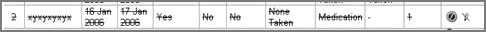
Copyright © 2014 Medidata Solutions, Inc. All rights reserved.