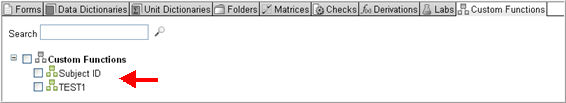
The Custom Functions tab assists in selecting Custom Functions to be copied from the Source into the Target.
The page displays a list of all custom functions in the source draft.
Search for a specific custom function using the Search function or select from the list to copy.
Note: A custom function is pre-selected if it is referenced by a selected edit check or derivation and it does not already exist in the current draft.
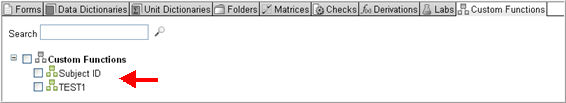
To view the custom function details, left-click on the custom function name and click the expand arrow to the left of the custom function name in the details section. The details section will appear.
An Object Status message will display in the bottom pane of the Object Details section together with a description of the availability of an object for copy. If an object is not available for copy, the message will give a reason and also provide guidance on how to make that object available for selection.
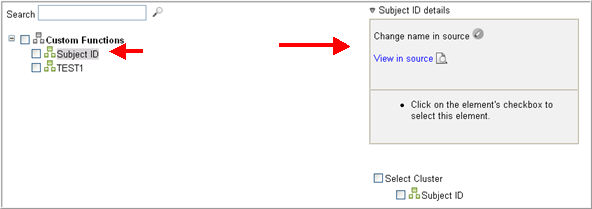
Click the View in Source link to view the custom function details. The details will appear in a pop-up window.
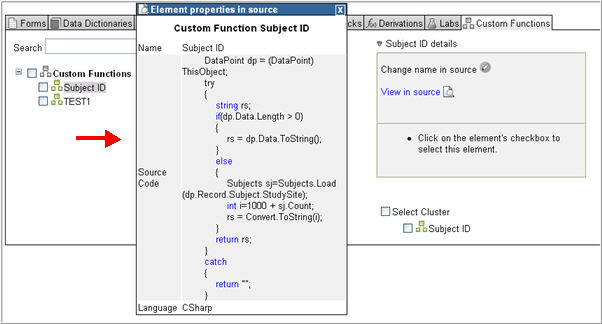
When your selection is complete, tab to another Object Type to continue copying to Target or click Next to confirm selections to finish copying. See Related Topics for other objects to copy.
Copyright © 2014 Medidata Solutions, Inc. All rights reserved.