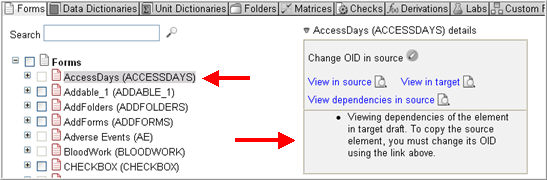
An Object Status message displays in the bottom pane of the Object Details Section together with a description of the availability of an object for copy. If an object is not available for copy, the message will give a reason and also provide guidance on how to make that object available for selection.
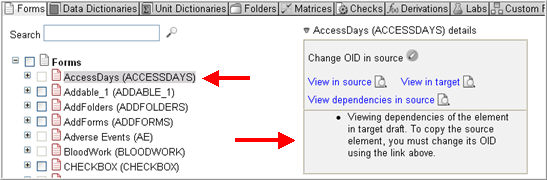
The following table lists the Object Status Messages together with a description:
|
# |
Object Status Message... |
will display when... |
|
1 |
Selected as a reference of [Object Name] |
The object is automatically selected by the system as a result of the selection of another object. |
|
2 |
You have selected this element for copy. |
The object is selected for copy by the user. |
|
3 |
You must select all required references before selecting an edit check, derivation, or variable mapping. |
The object being viewed is an edit check, derivation, or lab variable mapping, and all of the objects’ required (hard) references have not yet been selected. |
|
4 |
To copy a derivation, the following conditions must be met: 1) the derivation’s target field cannot already be targeted by a derivation in the target draft; 2) If the derivation references a field, then it must also directly reference that field’s variable. To copy a derivation, its references must be re-routed using OID change functionality until these conditions are met. |
The object is a derivation whose ’r;apply to’ variable already exists in the target draft, and is the ’r;apply to’ variable for a derivation in the target draft. If the derivation references a field, then it must also reference that field’s variable. If the field will be copied from the source then the variable must also be copied from the source. If the field exists in the target then that field’s variable must also exist in the target. |
|
5 |
You cannot select this element because of an identity conflict with a sibling source version element. |
A selected object of the same type has the same OID (or Name if the object is a custom function) as the object being viewed. |
|
6 |
Click on this element’s checkbox to select this element. |
The object is available for selection. |
|
7 |
OID changed from [original OID] |
The object OID has changed. |
|
8 |
You cannot select this element because the parent has a conflict with a sibling source version element. |
The parent of a selected object has the same OID (or Name if the object is a custom function) as another selected object of the parent’s type. |
|
9 |
Viewing dependencies of the element in the target draft. To copy the source element, you must change its name using the link above. |
The object already exists in the target draft. When this message displays, the object cluster will show the object and its references as they exist in the target draft. In order to copy the object for selection, its OID must be changed. When the OID is changed, the object as it exists in the source will display in the object cluster. |
|
10 |
Viewing dependencies of the element in the target draft. To copy the source element, you must change its name using the link above. |
The object (of type Custom Function) already exists in the target draft. When this message displays, the object cluster will show the object and its references as they exist in the target draft. In order to copy the object for selection, its name must be changed. When the name is changed, the object as it exists in the source will display in the object cluster. |
|
11 |
The reference between the variable in the source and the derivation in the target will be ignored upon copy. To preserve it you must copy the derivation from your source. |
The derivation is linked to a variable in the target draft, but a field and variable that reference the derivation also exist in the copy source. This is an inverse case of Message 4 above. |
|
12 |
You lack the appropriate permission to copy this element. |
The user does not have the necessary Architect Security permission to copy the object being viewed. See Related Topics for more information. |
|
13 |
To complete this element, copy the following from source: [object] |
Message #x is displayed (2 above), this provides clarification on what object (s) should be copied to complete the field or variable. This will only display for fields or variables which display the red ”r;incomplete” asterisk (*). The object listed in the message can only be of type derivation. |
|
14 |
In order for LinkCustom forms to function properly, the linked form must also be copied if the linked folder is copied. If you copy only the folder, the link between this form and the linked folder will be broken upon copy. |
The object being viewed uses Redirect links. The message is a warning that the links will not be copied if both the form being linked from and the form being linked to are not copied. |
|
15 |
This form's confirmation settings will be lost upon copy, because the target draft does not have its confirmation message defined. |
The form being viewed uses Save Confirm functionality, but the target draft does not contain a Confirmation Message. Upon copy, the Save Confirm functionality will not be used and any redirect links will not exist. |
|
16 |
Cluster contains elements with conflicting OIDs, and that can therefore not all be selected. |
Multiple objects of the same type have the same OID and are both in an object cluster. When this message is displays, the Select All checkbox in the cluster is disabled. |
|
17 |
To complete this element select the following: [object] |
The object will be available for selection if the objects listed in the message are selected. |
|
18 |
Unhide variables to enable altering source element OIDs and redirecting references to target elements. |
An OID of an object other than the first-level object in the target may have to be changed, to enable the selectability-status of an object. Variables must be displayed in order to change an OID. |
Copyright © 2014 Medidata Solutions, Inc. All rights reserved.