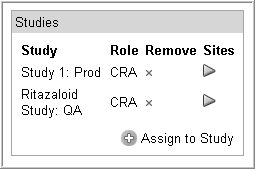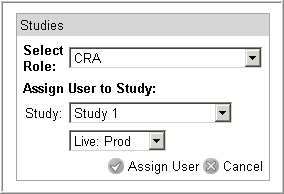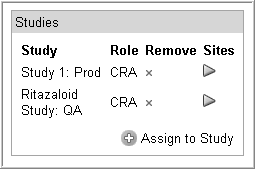To assign a user to a study
Click the User Administration
module on the Home page.
Locate the user you want to associate with a study.
See Filtering and Selecting Users.
Click the drill-down icon  to retrieve
the user's profile. The user profile appears.
to retrieve
the user's profile. The user profile appears.
Click Assign to Study
in the Studies section to
the right of the user profile.
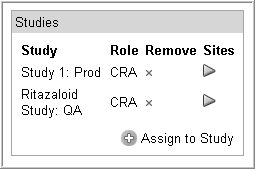
Select a Role,
a Study, and an Environment
(if required) using the dropdown in the Studies
window.
Note:
For an iMedidata user, the dropdown displays only Rave studies. iMedidata
studies can only be assigned in iMedidata.
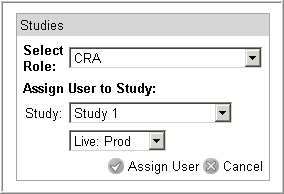
Click Assign User.
The Studies window displays
with the user associated with the assigned study.
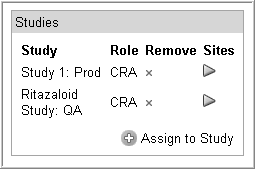
Repeat steps 4 through 6 to assign the user to additional
studies and/or roles.
Note:
You must associate a user to a site before the user can access the study.
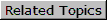
Copyright © 2014 Medidata Solutions, Inc.
All rights reserved.
![]() to retrieve
the user's profile. The user profile appears.
to retrieve
the user's profile. The user profile appears.