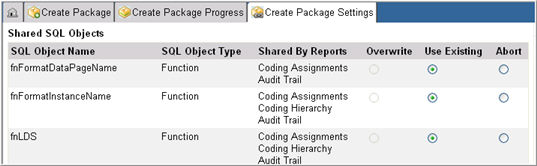
During report package creation, Report Packager extracts the report files, the report settings, and the report SQL objects for the selected reports. At the end of an error-free export process, the system displays the Overwrite Permissions settings page to set the overwrite settings for the SQL objects before proceeding to download the package.
Access Create Package in Report Administration.
Select reports to include in the package.
Create package as described in Create a Report Package.
At the end of an error-free export process, the Create Package Settings page displays the Shared SQL Objects Table and the Report SQL Objects table for the reports included in the package.
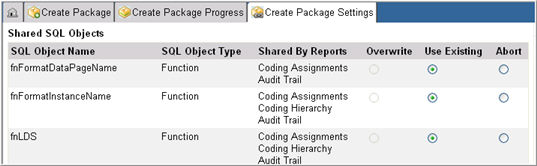
The Shared SQL Objects Table displays the following information:
SQL Object Name
SQL Object Type
Names of Reports that use the SQL Object
Overwrite Permission button options to Overwrite, Use Existing, or Abort the overwrite permissions for the SQL object.
SQL Objects that start with sp or fn are set to Use Existing by default.
All other objects are set to Abort by default.
Set the Overwrite permissions for the SQL objects as desired or accept the default settings.
The Report SQL Objects Table displays the following information for every report included in the package:
Report Name in the header
Report Description in the header
SQL Object Name in the Report
SQL Object Type in the Report
Shared or common SQL Objects - when checked, it indicates that the SQL object is shared with one or more reports in the package.
Overwrite Permission button options to Overwrite, Use Existing, or Abort the overwrite permissions for the SQL object.
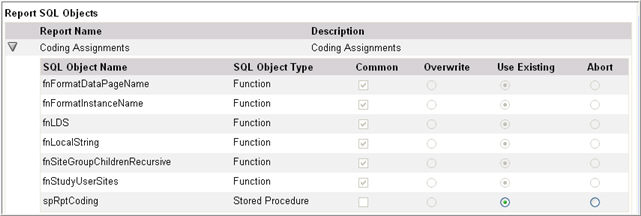
Overwrite Permission options for Shared or common SQL objects are disabled by default.
SQL Object Name and SQL Object Type for shared SQL objects are grayed out by default.
Note: To see the Report SQL Objects table details, click the Expand arrow for each report. Click again to hide the table.
Set the Overwrite permissions for the SQL objects as desired or accept the default settings.
At the end of setting permissions for the SQL objects, click Download Package.
Copyright © 2010 Medidata Solutions, Inc. All rights reserved.