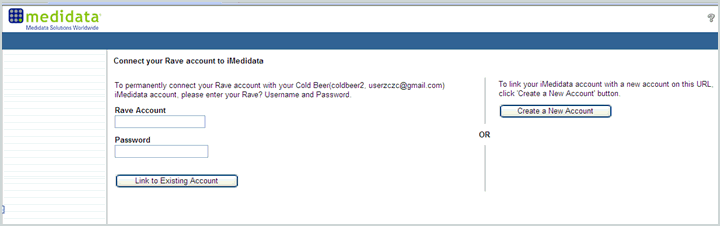
To select a different account not available in the Rave Connection page or to create a new account, you can navigate to the Choose Different Account page from the Rave Connection page.
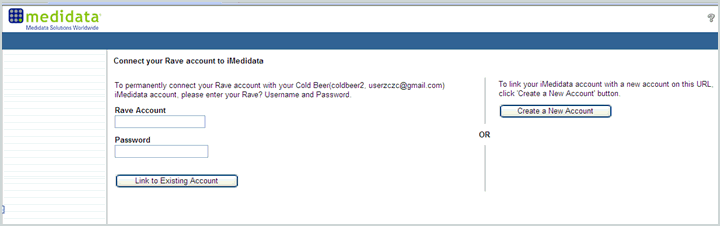
Enter your Rave User Name.
Enter Password.
Click Link to Existing Account.
Rave authenticates the credentials, sets the current URL to "iMedidata" on the My Profile page in Rave, connects the Rave account to iMedidata and, takes you to the requested study in Rave EDC.
To link your iMedidata account with a new account on the current URL:
Click Create a New Account.
Rave creates a new account with your iMedidata credentials for the selected Role and takes you to the requested study in Rave EDC.
Copyright © 2011 Medidata Solutions, Inc. All rights reserved.