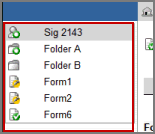
The subject matrix on the left pane on the subject page is a list of links to a subject's folders and forms that have to be filled out. These folders and forms are defined for a particular study and together form a matrix. When a new subject is added to a study, the system assigns a default matrix to the subject. Forms within each folder must be completed for each subject participating in the study. As and when data is added to the forms, each folder displays a status icon. See Icon List for more information.
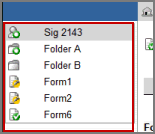
Click a folder name in the Task list.
The forms for the folder appear.
Select a form and enter the required data in the form.
Click Save.
Copyright © 2014 Medidata Solutions, Inc. All rights reserved.