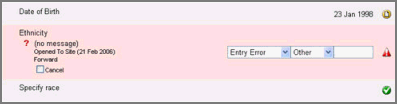
Once a subject is enrolled and the primary form is complete, data can be entered for the new subject.
Navigate to Study > Site > Subject > Folder.
Select a form within the folder.
Enter all required data.
Click Save.
The status icon for the data point changes depending on which status takes precedence over another as the statuses are rolled up. The icon that displays is also specific to your role. See Icon Hierarchy.
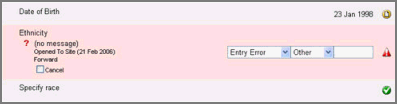
Non-conformant data triggers a system generated
query with data entry fields still open for editing and a non conformant
icon ![]() next to the field.
next to the field.
Copyright © 2014 Medidata Solutions, Inc. All rights reserved.