Click data entry ![]() to the right of a field. To edit all fields, click edit at the
top right of the form.
to the right of a field. To edit all fields, click edit at the
top right of the form.
Form data submitted without queries can be edited and resubmitted with new information. If a data entry field appears locked, the field will not unlock data for editing.
Navigate to a Study > Site > Subject > Completed Form
Click data entry ![]() to the right of a field. To edit all fields, click edit at the
top right of the form.
to the right of a field. To edit all fields, click edit at the
top right of the form.
Make changes to the data entry field, and when configured, select a reason for the change.
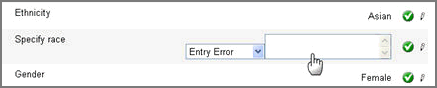
Click Save.
The system reloads and adds a delta ![]() at the data point to indicate that a change has been
made.
at the data point to indicate that a change has been
made.
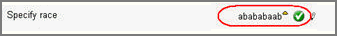
Click the data status icon to see the audit trail for changes to the form data.
Copyright © 2014 Medidata Solutions, Inc. All rights reserved.