Navigate to a Study > Site > Subject > Form.
Click marking ![]() to the right of the data entry field.
to the right of the data entry field.
Protocol Deviation is a marking type that is added to a data field when an event or timing differs from what is selected in the protocol. For example, a protocol deviation is added when a subject misses a visit and the visit occurs 3 days late. You require permission to edit and or inactivate protocol deviations.
Navigate to a Study > Site > Subject > Form.
Click marking ![]() to the right of the data entry field.
to the right of the data entry field.
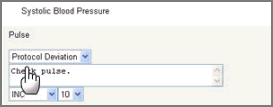
Select Protocol Deviation from the list of Marking Types.
Enter a comment in the text box or insert a Markup tag using XML (Extensible Markup Language) that will translate into either text or a link. For more information on Dynamic Marking Tags, see Using XML in Markings.
Select data from additional dropdowns if available.
Click Save.

Copyright © 2014 Medidata Solutions, Inc. All rights reserved.