
If you have Role action permission Lab Maintenance and submit lab values on the form for a selected lab, the system performs a standard lab data range check and looks for the following information:
Out of Range values entered for the selected Analyte for a specific Lab.
Clinical Significance association for the Analyte.
Note: The system bypasses lab range lookup when the default lab is Units Only.

Lab range lookup is done against each field.
The system determines if
the entered lab data value matches the data type of the variable.
If there is a format mismatch, the system saves the value and sets
the data status to non-conformant ![]() .
.
If the data in a field starts with <
or > and the rest of the
fields are numeric, then, if the field maps to an analyte which is
marked as allowing these leading characters, the status is not set
to non-conformant ![]()
The system compares the record date with the effective dates of the lab range and uses the lab range where the record date falls within the effective dates.
If the system detects a
valid Missing Code entry, it stores the missing code value and sets
the data status to Complete ![]()
The system compares the
value entered against the high and low range values for the range.
If the values entered are within the range, the system accepts the
data and sets the data status to Complete ![]() .
.
If the value entered is
outside of the high or low range, the system flags the field as out-of-range
- specifying high or low range - and sets the data status to Complete
![]() .
.
The system displays an Out
of Range Indicator for any field that is out of range. It displays
a ![]() or a
or a ![]() when the data entered is out of the high or low range. If an alert
lab is defined for the study, and if any out of range values are found,
the out-of-range values will take precedence over the check on the
actual lab ranges, and will automatically trigger a prompt for clinical
significance. The system returns a
when the data entered is out of the high or low range. If an alert
lab is defined for the study, and if any out of range values are found,
the out-of-range values will take precedence over the check on the
actual lab ranges, and will automatically trigger a prompt for clinical
significance. The system returns a ![]()
![]() for a high value and a
for a high value and a ![]()
![]() for a low value, to alert that the condition is potentially serious.
for a low value, to alert that the condition is potentially serious.
Note: When a field value is outside the Alert Lab range, a tool tip over the "++" icon provides the values of the Alert Lab range.
If no range is indicated
- no lab name or range is defined for the lab- the system saves the
data and sets the data status to Incomplete ![]() .
.
If the Analyte is configured
with a Clinical Significance and the values are out of range, the
system sets the data status to Incomplete ![]() and
displays a Clinical Significance Code dropdown.
and
displays a Clinical Significance Code dropdown.
For analytes associated with range types, the system retrieves the subject's data for the specified range type and use the associated lab range values. If data is not available, the system throws an error message that the lab range check cannot be performed.
If you have the Can Set Clinical Significance role action you will be prompted for the Clinical Significance Code when data entered for an analyte is outside the alert lab ranges and the data entered for an analyte is outside the Local or Central lab ranges. You will be prompted for Clinical Significance Comments when the entered lab data is outside an alert lab range or when a value falls outside the local or central lab range, and the selected Clinical significance Code requires comments.
A Clinical Significance dropdown displays if you have the Set Clinical Significance role action.
Note:
In the event Clinical Significance information is not required for a lab
field or if you do not have Set Clinical
Significance role action permission, the data status for a lab
field that is out of range is set to Complete ![]() .
.
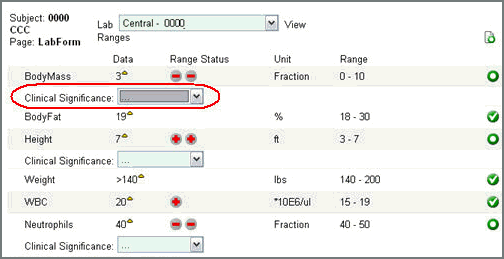
Select a Clinical Significance code from the dropdown.
Enter Comments if the Clinical Significance code is configured for Comments.
Click Save.
The system takes the following actions:
If you select a Clinical
Significance code and submit the form with a comment the system
saves the information and sets the data status to Complete ![]() and includes the clinical significance information
in the audit trail.
and includes the clinical significance information
in the audit trail.
If you submit a form
without a required comment, the system sets the data status to
Incomplete ![]() .
.
If
you have the Can Set Clinical
Significance role action and do not provide Clinical Significance
information and the data values are out of range, the system sets
the data status to Incomplete
![]() .
.
If
the values are out of range, and you do not have Can
Set Clinical Significance role action and/or no Clinical
Significance information is required, the system sets the data
status to Complete ![]() .
.
Copyright © 2014 Medidata Solutions, Inc. All rights reserved.