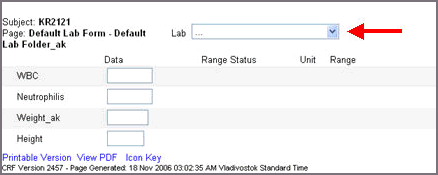
When you navigate to a lab form, the system checks for any default lab assignment for the study site.
The default lab assignments trigger the following system or user behavior:
None - you must select a lab or "Units Only" from the labs dropdown on the eCRF
Local - if there is only one local lab, the system automatically selects it
Central - if there is only one central lab, the system automatically selects it
Units Only - the system collects units on the form
Note: You can select Local lab or Central lab with or without the existence of a Units Only lab in the labs dropdown on a lab form. To ensure that Units Only lab functionality is independent of default lab type selected on the lab form, when assigning Units Only default lab to a Study Site in Site Administration, the Allow Units Only option must also be checked.
The Units Only default lab captures analyte values and the appropriate units for each analyte on the form and uses the information for these units to look up standard units, reference and alert ranges. Selecting Units Only enables users to bypass the requirement to add local lab ranges for a lab in situations where entering lab ranges is too complex, or the ranges have not been provided, or the exact lab is unknown.
Navigate to a Study > Site > Subject > a Lab form.
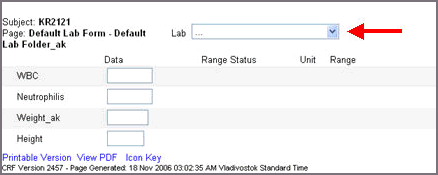
Select Units Only lab from the lab dropdown.
The form displays a unit drop down field next to each field that is mapped to an analyte. The unit drop down field is populated with the units assigned in the global lab administration, excluding all synonyms for the units. The ellipse "..." is the default selection.
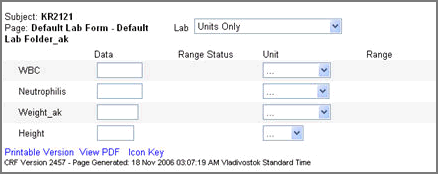
Enter data for each analyte and select a unit value from the drop down list for each analyte. Default is the ellipse "...".
Note: If you toggle from Units Only to a real lab, the lab unit information for the existing data clears out.
Click Save.
On submission of lab values, the system:
Bypasses lab range look up
Looks up standard units, reference and alert range
Checks for standard unit conversion for the unit. If none, lab range column on the form displays empty.
Does not prompt for clinical significance for user-entered values outside the reference range. This is because reference ranges are considered for reporting only and not validation.
Prompts for clinical significance if user-entered value is outside the alert range.
Note: During CRF Migration, units for data points entered with a lab of Units Only will not change because these lab units are considered Global. If a field that is mapped to a different analyte between CRF versions has a unit dictionary that does not have a unit currently on the field, the unit is cleared during migration. On the other hand, if the unit dictionary has a unit currently on the field, the unit stays as is and does not change during migration.
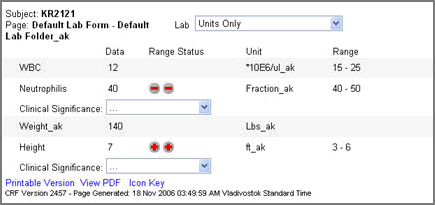
Note: If there is a Clinical Significance and a comment associated with an analyte on the Units Only Lab form, and a user changes the unit associated with the analyte, the Clinical Significance is removed when the unit is modified. This occurs even when there is a range status specified for the analyte.
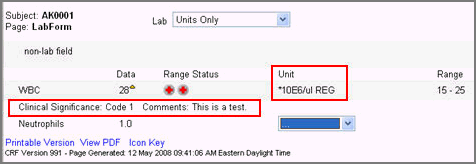
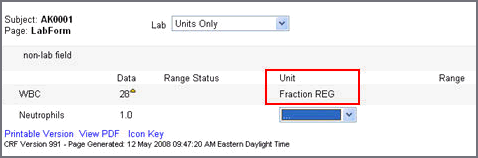
Copyright © 2014 Medidata Solutions, Inc. All rights reserved.