Navigate to a Study > Site > Subject > Form.
Click marking ![]() to the right of the field you want to add a sticky note.
to the right of the field you want to add a sticky note.
Sticky Notes on a form are used for reminders and for communicating with another user.
Navigate to a Study > Site > Subject > Form.
Click marking ![]() to the right of the field you want to add a sticky note.
to the right of the field you want to add a sticky note.
Select Place Sticky from the dropdown of Marking Types.
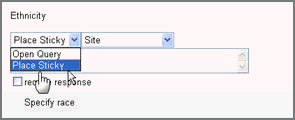
Enter a comment in the text box or insert a Markup tag using XML (Extensible Markup Language) that will translate into either text or a link. For more information, see Using XML in Markings.
Select data from additional drop down lists, if available.
Click Save.
The sticky note displays.

Copyright © 2014 Medidata Solutions, Inc. All rights reserved.