Click the drill down icon ![]() for the user and navigate to the User Details page.
for the user and navigate to the User Details page.
A user administrator can view a user's role permissions for Architect projects and Global Library volumes that are derived from the user's roles and security groups.
Navigate to the User Administration main page from the list of modules on the home page.
Filter and select a user from the User Administration main page.
Click the drill down icon ![]() for the user and navigate to the User Details page.
for the user and navigate to the User Details page.
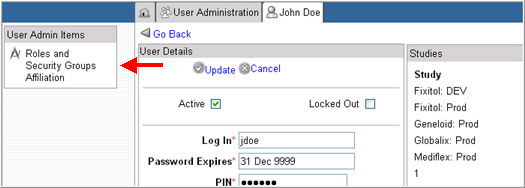
Select Roles and Security Groups Affiliation link from the list of User Administration items on the left navigation bar.
The user's roles and security groups affiliation details will appear showing information on the user's roles, assignment to a security group, access on Object, Object type, and whether denied access.
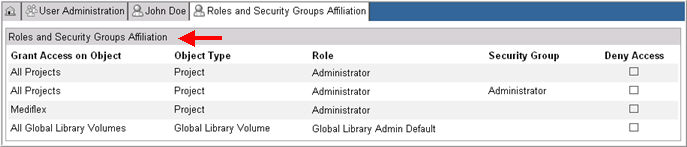
For information on how a user is assigned to a Project or Global Library Volume or a Security Group, see Related Topics.
Copyright © 2014 Medidata Solutions, Inc. All rights reserved.