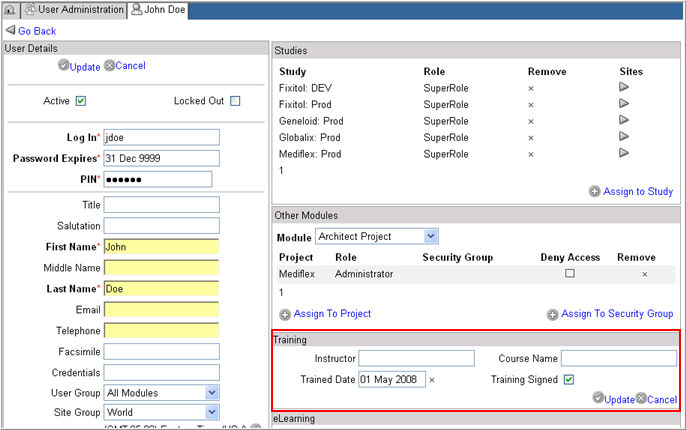Add Conventional Training Information for a User
[Rate this topic]
Current access to Rave is based on eLearning requirements in conjunction with instructor-led training. Access to each of the Studies assigned to the user will only be available if he or she passes the assigned eLearning classes for that study. However, if no eLearning classes are assigned, access to Rave and the assigned Studies will be based entirely on a valid training Date of the conventional training that the user has taken.
Conventional training is offered by Medidata University Instructors. At the end of successful training, the user is certified and the training date and "Signature" status is entered for the user in the User Administration module in the User Details section.
To add or edit instructor-led training information
-
Select and launch the User Administration module from the list of modules on the Rave home page.
-
Add a new user or search and locate an existing user for whom you want to enter or edit training information.
-
Click the drill-down icon  to view the User Details for an existing user.
to view the User Details for an existing user.
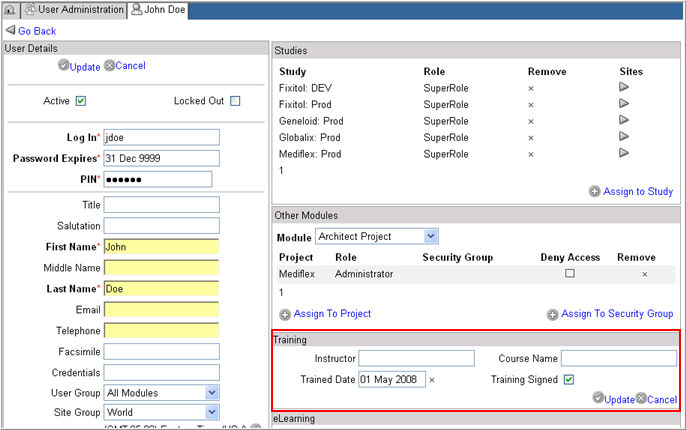
-
In the Training section, enter the following information:
-
To edit existing Training Date, click the Clear icon (X) next to the date field and enter a new date.
Note:Any changes to the Training Date and Training Signed fields will be audited.
-
Click Update to save the training information in the system.
-
Click Cancel to undo the entries.
Copyright © 2014 Medidata Solutions, Inc. All rights reserved.
![]() to view the User Details for an existing user.
to view the User Details for an existing user.