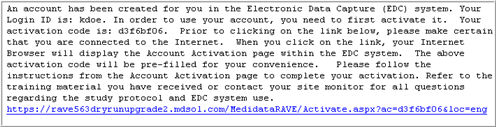
If you provided a fully qualified and valid email address in the New User section, an Email Activation link will display in the User Activation page.
The User Activation page displays the following information:
Activation Code - Computer generated code
User Name - Name of the new user
Generated By - name of the administrator that created the new user account
Email Activation - if an email is provided, clicking the Email Activation link sends the account activation information, instructions, and a link to the activation page to the new user (as shown).
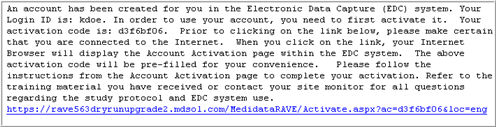
Create New Activation - this is used when a user does not receive an account activation email.
Note: Upon creation, an externally authenticated user who navigates to Rave from iMedidata is automatically considered activated. The Create New Activation and Email Activation links are disabled in Rave for an externally authenticated user.
Click the Email Activation link in the User Activation window.
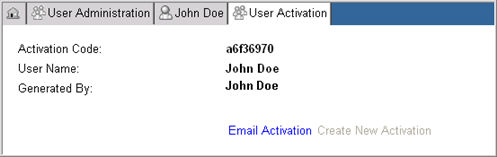
The account activation information, instructions, and a link to the activation page is sent to your email address.
Click the link in the Account Activation email. The Account Activation Request Page displays with your Activation Code automatically entered.
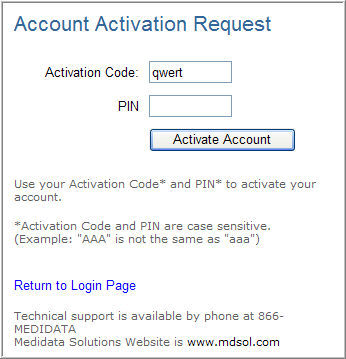
Enter your PIN.
Click Activate Account.
You will be prompted to create a new password. The New Password window displays.
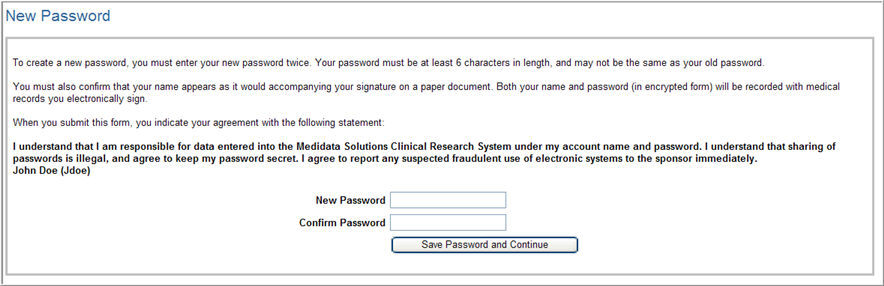
Enter a new password in the New Password textbox.
Reenter the password in the Confirm Password textbox.
Click Save Password and Continue.
If the system accepts the password, a confirmation window will display.
To activate a user who does not have an email address, please see Related Topics.
Copyright © 2014 Medidata Solutions, Inc. All rights reserved.