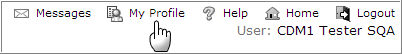
Medidata Rave is a global application that is capable of displaying character strings in multiple languages. Strings are present in the language of choice based on the user's configured locale.
You can create a new locale in the Configuration module. New locales are created from an existing locale and have the same values as the base locale value until they are translated in the Translation Workbench module. When a user string is created in a locale, it is copied to all existing locales.
Localization enhancement to Rave include:
All Strings (user and standard) are displayed based on the user's language of choice
English and Japanese locales are standard to Rave installation
Strings Keys that identify strings are retained across all locales and do not change even if a string is translated to a different locale
Locales are used globally in an installation of Rave
The system handles both double-byte (Japanese) and single-byte (English) characters in a similar manner
Date Time values always display in the user-specified locale and time zone
Rave contact information to resolve errors is localized
Audit types shown in the audit trails are localized
Click My Profile link on the Home Page header.
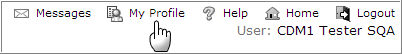
The My Profile page contains a section on User information.
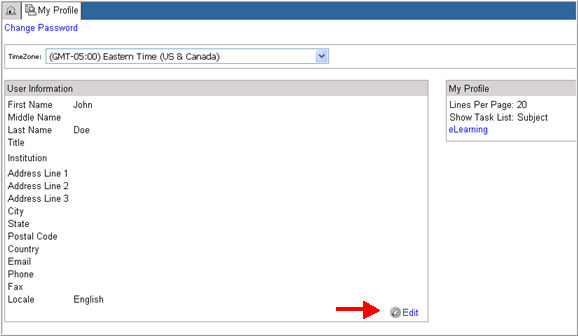
Click Edit
![]() .
.
The system displays the user information in edit mode.
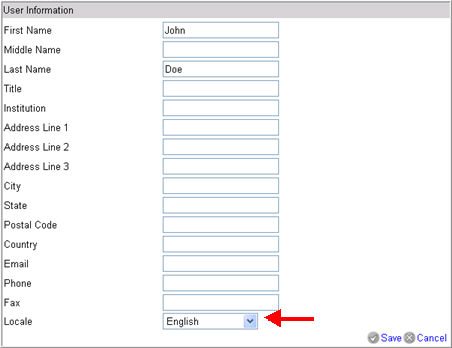
Select a Locale from the drop down list of installed languages. Japanese and English locales are standard to the Rave installation.
Note: Externally authenticated users navigating to Rave from iMedidata cannot set the user locale. The Locale drop down in the User Information section in the My Profile page is non-editable and displays the user's locale as set in iMedidata.
Click Save
![]() .
.
The system displays the strings based on the user's choice of locale throughout the Rave application with the following exceptions where the strings are not localized:
Architect>Draft>Custom Functions source code
Reporter>Standard Reports are only available in the English locale in the base installation
Lab Administration>Analyte analyte Names
Lab Administration>Conversions units and synonym strings
Help pages are only available in English locale in the base installation. Help pages in other locales must be uploaded.
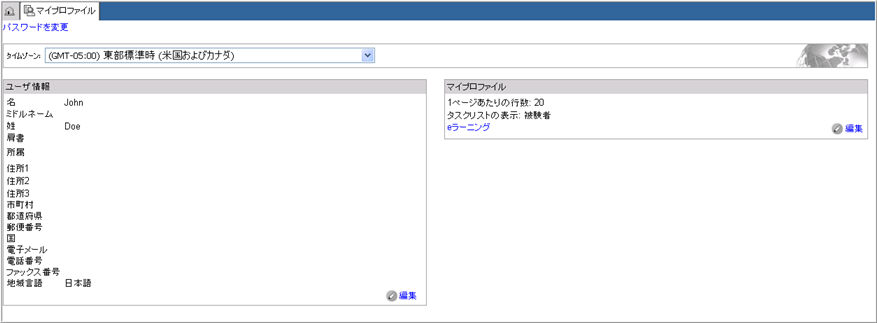
Copyright © 2014 Medidata Solutions, Inc. All rights reserved.