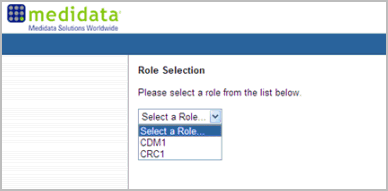
If you are accessing Rave for the first time and you are a connected, externally authenticated user from iMedidata with multiple EDC Roles, then, you will arrive at the Role Selection page.
Login to iMedidata.
Select a Rave Study.
If you have an existing Rave account and this is your first time accessing Rave with multiple EDC Roles, the Role Selection page appears.
Select a Role from a list of available Roles.
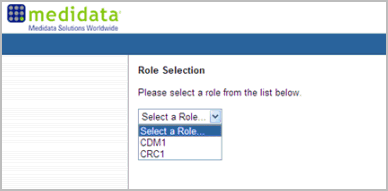
Click Continue.
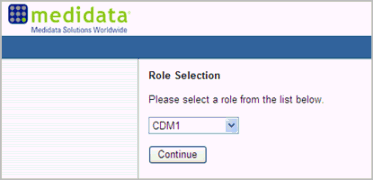
Rave takes you to the relevant study with the selected role in EDC.
Copyright © 2013 Medidata Solutions, Inc. All rights reserved.