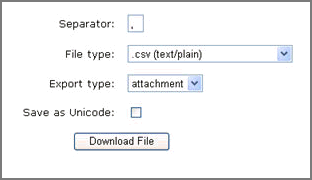
Data Streaming Reports provide raw Rave Report data as a CSV (comma separated values) or TXT file directly in your browser or is downloadable. The report name format is Stream-<Report Name>.
Click <Data Streaming Report Name> in the list of available reports on the study Page, site page, or the subject page.
Click Submit Report.
You are directed to a browser window where you must specify the following:
Enter a Separator. Default is (,).
Select a File Type from the drop down list. Options are: .txt (text/plain), .csv (vnd.ms-excel), .csv (text/plain)
Select an Export Type. Options are: Inline, attachment. If you choose to open the report instead of saving, the report will display in the same window if the Export Type is set to "inline". If set to "attachment", the document will display in a separate window.
(Optional) Select Save as Unicode.
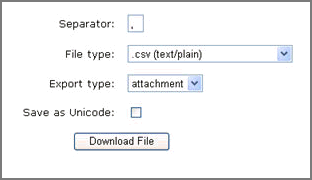
Click Download File.
The system prompts you to open or save the file.
Click Open or Save.
Copyright © 2014 Medidata Solutions, Inc. All rights reserved.