The data you enter on a
form is verified to ensure that the data is accurate. A form has status
Requires Verification ![]() if there
is field on the form that requires verification.
if there
is field on the form that requires verification.
Navigate to a Study > Site > Subject > A form that requires verification.
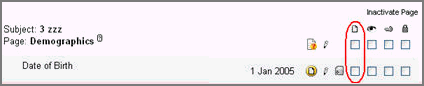
Select
verify ![]() for the completed data field
or fields to mark them as verified. Selecting the checkbox immediately
beneath the verify icon will mark all fields as verified.
for the completed data field
or fields to mark them as verified. Selecting the checkbox immediately
beneath the verify icon will mark all fields as verified.
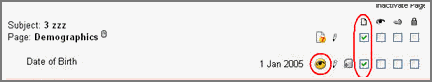
Click Save.
If you do not have permission to unverify, the verify checkbox is disabled.
If you have permission to unverify, you have the ability to uncheck verify and save the data field.
Note: If data on a field changes after it has been verified, the field becomes unverified again. If you have the appropriate permissions, you must verify the document again.
Copyright © 2014 Medidata Solutions, Inc. All rights reserved.