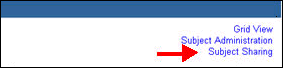
You can share subject data with other sites that have a sharing relationship established with the subject site if you have the Share Subject role permission. When a subject is shared, all shared sites can view and enter data for the subject. There is no limit on the number of subjects that you can share or the number of sites that can share a subject.
The site that creates the subject is the primary site and the sites that share the subject's data are secondary sites. A subject can be shared only from the primary site. Secondary sites cannot share a subject with another site.
Navigate to Study > Site > Subject.
Click Subject Sharing.
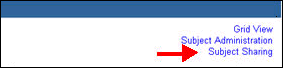
The Subject Sharing page displays a list of sites that have established sharing relationships with the subject's primary site. Selected sites indicate that a sharing relationship for the subject has been established with the site.
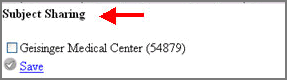
Select unchecked sites.
Click Save.
Note: If a subject that is shared is reassigned to another primary site, all previous site relationships are removed.
Copyright © 2014 Medidata Solutions, Inc. All rights reserved.