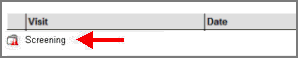
The subject schedule located on the subject page lists patient visits. The subject schedule is read-only and enables you to schedule subsequent return visits. As forms are completed and submitted, the reference dates are automatically calculated and inserted into the subject schedule.
You cannot edit or delete the subject schedule. It is typically based on a date within the study that is assigned as the default calendar start date. The entry of the default calendar start date sets the subject calendar based on the days offset specified for each individual folder.
By default, the subject schedule is sorted by Visit. It can also be sorted by visit and date.
On the subject page, click the Visit and Date column headings to sort the schedule by visit and date.
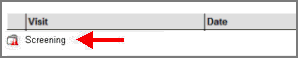
The subject schedule displays the following information for the subject:
Folder and Form links with status icons under the Visit Column. The links direct you to the actual folder or form for the visit.
Date of the visit in pre-configured date format. Folder record date or form record date that has been explicitly set from an edit check displays in Bold. Target dates for visits that have not occurred displays in gray. If there is no explicit record date or target date, no date displays.
Batch sign from the calendar view. Click Sign and Save to sign in the signature popup window. Signing the subject signs all folders, forms, and data points for the subject requiring signature.
Copyright © 2014 Medidata Solutions, Inc. All rights reserved.