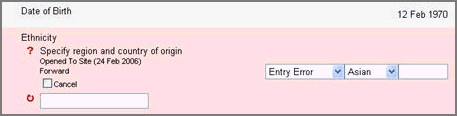
Navigate to a Study > Site > Subject > Form with an open query.
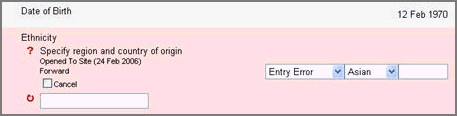
Make changes to the data as required.
Click Save or press Enter.
The answered query ![]() displays. You can forward to authorized users who can close the query
or re-query it.
displays. You can forward to authorized users who can close the query
or re-query it.
Note: Forward Query is a configurable option that can be disabled at user's request.
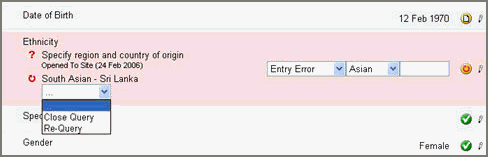
If the query is unanswered , you can cancel the query by selecting Cancel.
Copyright © 2014 Medidata Solutions, Inc. All rights reserved.