
Replacement kits are items that have already been dispensed to patients but for some reason - damaged or missing, for example - were unable to be used and must be replaced. If you are working on a study that uses Medidata Balance, you can request replacement kits individually for a subject on the Dispensation form.
Note: The subject must be registered or randomized in a Balance study.
Navigate to a Study > Site > Subject > a Dispensation form.
Complete the form as required and select checkbox to receive an initial Kit ID or IDs to dispense.
Click Save.
A Replace Kit link appears on the form with the Kit Numbers.

Note: The Replace Kit link is unavailable when the field is frozen, locked or inactive.
Click Replace Kit if you want to replace the Kit ID or IDs you received.
A popup window appears with a list of replacement Kit IDs for the subject.
Note: If a Kit ID status is marked as Wasted in Balance, you cannot request a replacement for that Kit ID. The popup window will display an error and refresh with an updated Kit ID if it is replaced in Balance or a list of other available Kit IDs that you can replace.
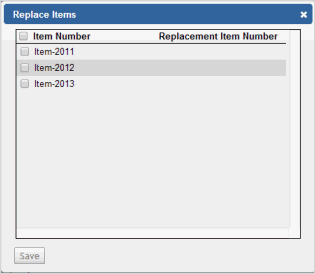
Select Replacement Kit IDs individually or select the top checkbox to replace all Kit IDs.
Click Save.
Rave sends the request to Balance. Balance processes the request and returns the replaced Kit IDs to Rave. The popup window and the Dispensation form refresh with the replaced Kit ID or Kit IDs.
The form's Audit trail captures the replaced Kit IDs and Balance notes the information.
Copyright © 2014 Medidata Solutions, Inc. All rights reserved.