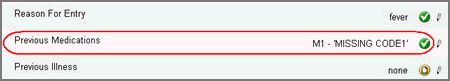
Missing data in fields can appear on the CRF when little or no information is available for a particular field. If your user ID is configured for missing codes you can enter valid codes for the missing data. The missing code replaces the actual data value to indicate that the field was left empty on purpose. Only text and long text fields will accept a missing code.
When a valid missing code is submitted (Indicated in the example below as M1):
The system accepts the data and saves the form.
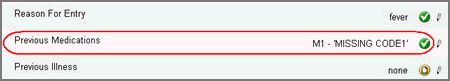
The empty field is not considered missing even though it has no real data.
The audit trail for the field displays code and description.
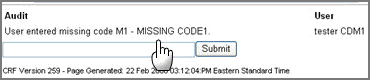
A missing code description displays for the field.
Edit checks return Not Empty (Is Not Empty) if there is a valid missing code in the field.
For all Role Actions, with the exception of Translate and Code, a field that has a missing code is considered Is Not Empty and any preconditions that depends on Is Not Empty are applied.
For Role Actions, Translate and Code, if a field has a missing code it is considered Is Empty, and any preconditions that depends on Is Not Empty are not applied.
A data point containing a valid missing code for a role is considered Conformant.
Date fields are considered Conformant if there is a valid missing code in the Day or the Year components.
Copyright © 2014 Medidata Solutions, Inc. All rights reserved.