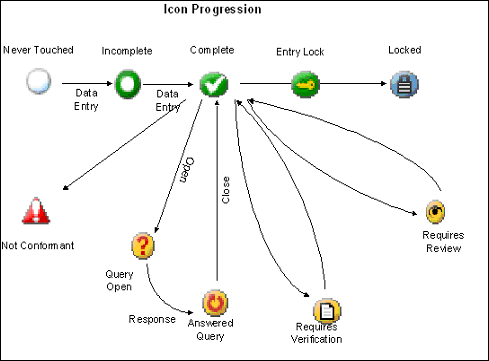
The life cycle of subjects, folders, forms, and fields follow a logical path starting with never touched and moving toward complete and locked. Graphical icons used throughout the EDC module show status.
Status icons are specific to your role. Only tasks that you perform or can view displays on the form. For example, if there is a pending task, such as verification of data, that you cannot perform and do not have permission to view, then that icon status will not show.
The following figure shows the status represented by each icon, and the progression of icons throughout the life cycle.
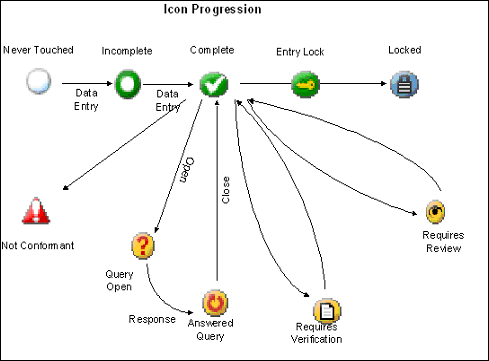
Copyright © 2014 Medidata Solutions, Inc. All rights reserved.