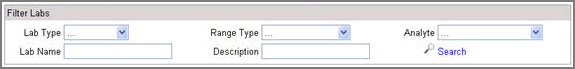
You can edit a Local Lab name if you have the Lab Maintenance role action permission.
Navigate a Study > Site > Subject > A lab form.
Select a Lab from the Lab dropdown.
Click Edit Ranges to navigate to the Lab Maintenance page.
Tab to Lab to navigate to the Lab page.
Locate a lab name you want to edit in the Filter Labs section.
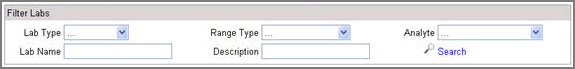
Click Edit ![]() .
.
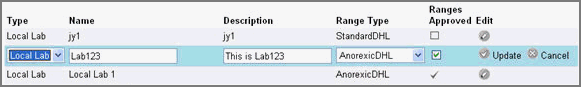
Edit the Lab Name. This must be a unique name for the site within the study. The Lab Name must contain a minimum of 1 alphanumeric and a maximum of 80 alphanumeric characters.
Note: You cannot name a local lab Units Only. This name is unique to Rave and is reserved for the purpose of collecting units on the eCRF.
Edit the Description, Range Type, or Ranges Approved fields as required.
Click Update.
Copyright © 2014 Medidata Solutions, Inc. All rights reserved.