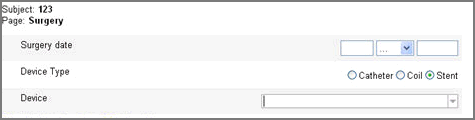
Dynamic searchable lists allow you to select terms based on a category or database driven term you pick. If you start your search by selecting from a list of categories, you will eventually see a list of dynamic search option lists. The system narrows down the contents of one field according to the selection you make in a previous field.
An edit check provides the fields used by the dynamic search list and links them to a custom function which provides the values.
Navigate to a Study > Site > Subject > Form that is assigned a dynamic search list. In this example, the Surgery form.
Note: Dynamic Searchlists are not available for Date, Numeric, e-Signature, Check box, and Log formatted fields.
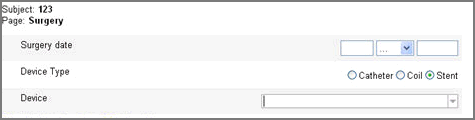
Enter Surgery date and tab to Device type.
Select a Device type from the three options provided.
The Device picklist changes dynamically based on the selection you make in the Device Type field.
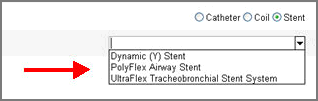
Select a term from the list.
Click Enter or Return.
Click Save.
Copyright © 2014 Medidata Solutions, Inc. All rights reserved.