You can view and work with fields on the form that require coding if you have the Code role action.
In User coding, you have the option to manually enter a term using specified dictionaries and versions of dictionaries.
Navigate to a Study > Site > Subject > A form that requires coding.
The form displays fields that require coding
with a Requires Coding icon
![]() and a Dictionary
Coding icon
and a Dictionary
Coding icon ![]() .
.
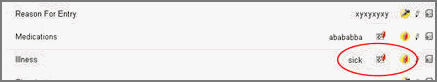
Click Dictionary
Coding ![]() .
.
A Dictionary Coding popup window displays. The hierarchy grid displays as much of the hierarchy path, the code and description, associated with the verbatim as possible, in keeping with the specified coding dictionary's hierarchy of terms. Each hierarchy level in the grid functions as a link and opens for editing when clicked.
Note:
Auto coding attempts to find a match, for a dictionary with only one hierarchy
level, or a unique pathway, for a multi-level dictionary, for the verbatim
and allows the field status to change from Requires Coding ![]() .
When there is no match, the Dictionary Coding
.
When there is no match, the Dictionary Coding ![]() displays
for manual coding of the verbatim.
displays
for manual coding of the verbatim.
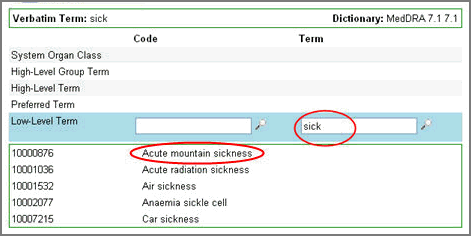
Click the search term.
The system places the non-editable term into the selected hierarchy and looks for a unique path (up or down) for the next level. At each level, when a unique path is found, the system automatically accepts the term and continues looking for the unique path. When a level is reached that has no unique path, the system stops and requires you to make a selection.
Note: Until a complete pathway is defined, if at any point you select a hierarchy level out of order, that is, go from level 3 to level 5, thereby skipping level 4, the Search Results display blank. This is because there is no definitive parent or child list to search from.
Continue selecting terms till all terms are defined and the classification is complete.
The Save button automatically displays when you complete all hierarchical levels.
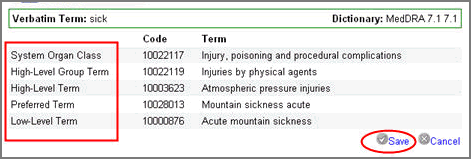
Click Save. The information is captured both on the form and the audit trail.
Note: Changing coding for a given field does not break the field's signature if it has been previously signed.
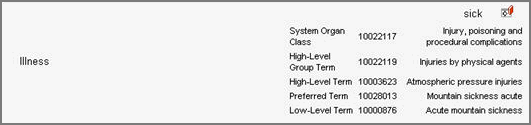
Note:
If the search does not produce any results, the system displays a localized
text message in the Search field indicating that no matches were found
in coding dictionary name and version. The work flow status on the form
remains Requires Coding ![]() .
.
Copyright © 2014 Medidata Solutions, Inc. All rights reserved.