Enter a code or a term and click search  .
.
When coding on a term in the middle of the hierarchy grid, the dictionary coding popup window displays the Code and the Term fields blank.
Enter a code or a term and click search  .
.
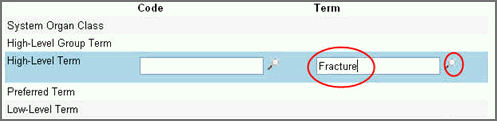
Select a term from the search results.
The system attempts to find a unique path upward. If there is no unique path, the system offers multiple parent terms for the option selected at a level above.
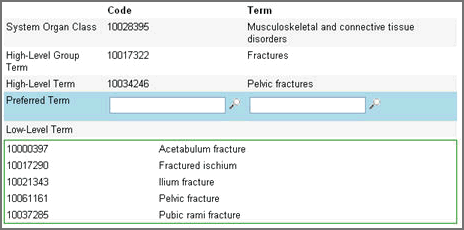
Select a term.
The system attempts to fill in the next level up. If no unique path is found, you must select an appropriate term from the listed choices. This process continues until the highest level is reached and all terms are defined.
Once the highest level in the hierarchy is reached and defined, the system attempts to find a unique path down from the hierarchy level you started from. If there is no unique path, the system offers multiple children terms for the option you selected at the level you started with.
Select a term.
The system attempts to fill in the next level down. If there is no unique path, you must select an appropriate term from the listed choices. This process continues until the lowest level is reached and all terms are defined. When the classification is complete, the Save button appears automatically.
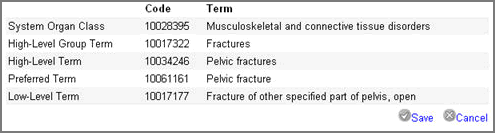
Click Save. The system captures all coding term and definitions on the form. Alternatively, you can make a different selection or perform a new search at any level.
If you select a different term or do a new search at any level once the classification is complete, the system displays the following behavior:
You do nothing.
The current row remains highlighted and no changes occur on the screen. Click Save to complete the classification.
You select any level.
The system refreshes and displays the previous list. For example, if you click on a higher level term and then make a different selection, the system clears the records from all other levels, and starts filling in the parent levels. If each search finds only one parent, then the system fills this parent in, and then provides a list of valid choices at the next level down, the preferred term.
You perform a new search.
The system clears all levels; populates the current level with the selected term, then begins searching upward. If the search finds more than one parent, the system displays the possible choices. If the search finds only one parent, the system offers the next search at the next level down.
Copyright © 2014 Medidata Solutions, Inc. All rights reserved.