In Medidata Coder™ Dictionary Coding, Rave marks the verbatim on the form as Requires Coder Coding and transmits the term to Coder for a coding decision. When Coder returns a coding decision to Rave, the field automatically updates with the Coder response information.
You must have See Coding Role action and Requires Coder Coding pre-condition applied to work with coding fields.
Navigate to a Study > Site > Subject > A form that has a field that requires Coder coding.
Enter a verbatim and any patient data in the text fields.
Click Save.
Rave marks the field as Requires Coder Coding
![]() .
.
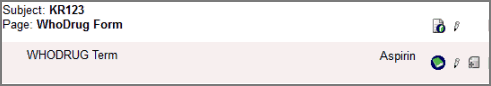
The following conditions are true in Coder dictionary coding:
When a coding request is sent from Rave to Coder, an audit is recorded for each data point term sent to Coder.
If Coder returns a coding decision
to Rave, the entire coding hierarchy of values for the dictionary
appears on the form. The Requires Coder Coding ![]() icon no longer displays. The Audit Trail captures coded term information
and First and Last name of the user.
icon no longer displays. The Audit Trail captures coded term information
and First and Last name of the user.
If Coder is unable to find a match
and returns the term to Rave, the workflow status remains Requires
Coder Coding ![]() .
When a reject response comes back to Rave, a query opens at the data
point and is assigned to the appropriate Marking Group. The audit
trail captures rejected term information and First and Last name of
the user.
.
When a reject response comes back to Rave, a query opens at the data
point and is assigned to the appropriate Marking Group. The audit
trail captures rejected term information and First and Last name of
the user.
If a new term is entered in an already existing coding field, any previous coding decision is removed and the new term produces a new coding request.
If a term in a coding field updates after the term is sent to Coder, any response from Coder fails to load in Rave.
If a coding field is hard locked after the term is sent to Coder, any response from Coder will fail to load in Rave.
If a verbatim changes or is deleted, the coding mapping is removed.
Copyright © 2014 Medidata Solutions, Inc. All rights reserved.