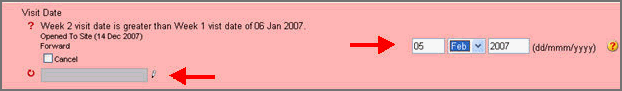
A system query closes automatically when the data value is corrected.
If a system query is marked as requiring both a response and a manual close, you have two options:
Correct the data value. The query requires no response to close. The response text box turns gray indicating that no response is required to close the query. Click Save. The query closes.
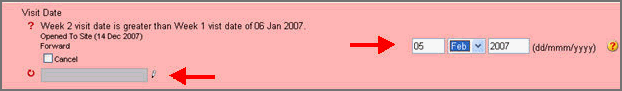
Correct the data value and enter a response. Click
Edit ![]() and enter a response. Click Save.
The query closes.
and enter a response. Click Save.
The query closes.
Note: A user can also close the query by entering a response and then correcting the data.
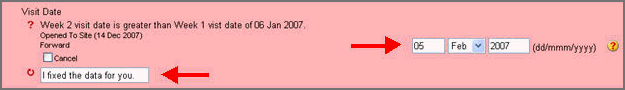
Copyright © 2014 Medidata Solutions, Inc. All rights reserved.