In Auto-coding, the system automatically attempts to find a match for the verbatim in the dictionary when a user submits a form which has terms that require coding. Auto coding functions differently depending on the coding dictionary used for the project.
If a dictionary has only one hierarchy level, as in, WHODrug, the system
finds matches for the verbatim, codes the term, and replaces the workflow
status with Requires Coding ![]() .
.
If a dictionary has multiple hierarchy levels, as in, MedDRA, and there
are hierarchy levels that have not been coded after auto coding is complete,
the field status remain as Requires Coding
![]() . The field status changes only after the user
manually codes the remaining hierarchy levels.
. The field status changes only after the user
manually codes the remaining hierarchy levels.
In either case, the hierarchies' definitions display below the field that requires coding on the form once auto-coding completes successfully. The system also captures the coded information, such as, the coded term, coding dictionary, version, and level in the audit trail.
Navigate to Study > Site > Subject > A form that has a field that requires coding.
Enter patient data into the text fields.
Click Save.
On saving, the system attempts to find a
match for the verbatim in the dictionary. If the system finds a
match, the match and the associated dictionary information displays below
the verbatim you entered and marks the field with the Dictionary
Coding Window icon ![]() .
If the system is unable to find a match, the workflow status remains Requires Coding
.
If the system is unable to find a match, the workflow status remains Requires Coding ![]() .
.
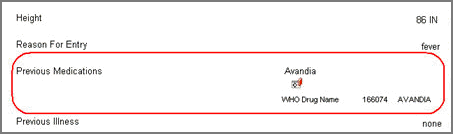
Copyright © 2014 Medidata Solutions, Inc. All rights reserved.