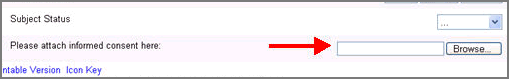
You can upload a file or image, such as an x-ray image, in EDC and associate it with a form field for a specific subject. The form is flagged for file upload and displays a file upload text field.
Note:
You can view the image file only if you have access permission to the specific subject's eCRF.
File attachments must be of size 1 KB and 100 MB which is the maximum web request size. if the file does not meet the size requirements, the data point is set to non conformant.
You cannot upload file extensions of type, .exe, .com, .bat, or .js.
Navigate to a Study > Site > Subject > Form flagged for file upload.
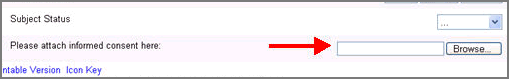
Click Browse and locate a file to upload.
Click Save. The file name appears as a hyperlink.
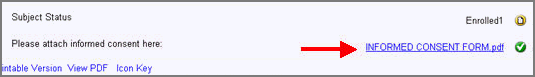
Click the file name to view or save the file.
To remove or replace the file, click  .
.
Copyright © 2014 Medidata Solutions, Inc. All rights reserved.