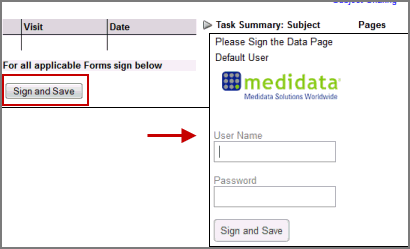
The calendar on the subject page includes the new eSig control functionality, the Save and Sign button.
You can sign all folders, forms or fields requiring signature for a given subject from the Subject page if you have the CanBatchSign role permission.
Note:
To confirm that the data that is captured is accurate, Rave requires two items of identification - PIN and User ID, as the first part of the electronic signature. Two parameters - Identification Option and Time out Interval are assigned in Rave Configuration to meet the requirement. If both the identification option and time out interval are set in Configuration, the first signing and any subsequent signature later than the time out interval will require both the PIN and the user ID.
If the time out interval is not set, Rave only requires the password to confirm verification for any subsequent signature.
The new eSig control - Save and Sign button and the signature popup window - on the subject grid, subject calendar, and eCRF pages is available to Rave 5.6.4 and above, iMedidata, and IDP users. However, iMedidata and IDP users cannot use the subject grid or the subject calendar to batch sign forms with eSig field signatures.
The old style eSig field signatures will continue to be available as well but will not be supported in new studies.
The Sign and Save button displays for any form, folder or subject that requires signature, no matter what method is used to set the signature. Signing the subject in the signature popup window signs all folders, forms, and data points for the subject.
You may continue working on other subjects as the signature is being applied.
Note: During the signature process, when batch signing from the Calendar View:
Add Events input controls are disabled on the Calendar View.
Save button is disabled on the Grid View.
Add Form, Add Folder, Save and Cancel buttons are disabled on the Subject Administration page.
Add a New Log Line, Inactivate and Reactivate links are disabled on the Portrait form and landscape form.
Save, Form fields, Audit icons, Lab dropdown, Template dropdown, Modify Templates link are disabled on the eCRF.
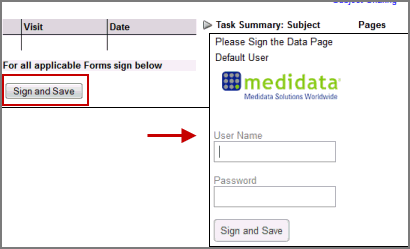
Note: Enable JavaScript in your browser to display the signature popup window. In Internet Explorer (IE), the security level must be set lower to enable JavaScript. Where the security level cannot be set lower, the Rave site must be added as a trusted site.
If you add a form containing an eSigFolder or eSigSubject to an existing folder with submitted forms:
The added form is set to Requires Signature ![]() .
.
The folder is set to Incomplete ![]() .
.
If you add a form containing an eSigFolder or eSigSubject to an existing folder with signed forms:
The signatures on the signed forms is not broken.
The added form is set
to Requires Signature ![]() .
.
The folder is set to
incomplete ![]() .
.
Once you sign a folder or subject, an added folder or form will not automatically require signature.
Copyright © 2014 Medidata Solutions, Inc. All rights reserved.