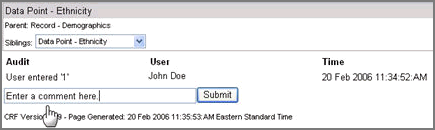
Annotations, also called comments communicate information about a data point. Based on role permissions, you can add, edit, or inactivate annotations. If you have the right permissions, the annotations text box appears on the data point's audit trail.
Navigate to the audit trail for a data point.
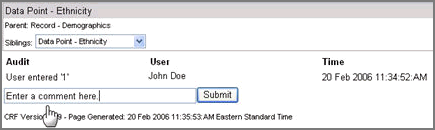
Enter a comment in the text box.
Click Submit.
The page reloads and the annotation displays on the form page.
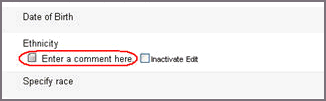
Note: You cannot edit a comment if it is placed by an edit check.
To remove the annotation from the form, select Inactivate.
Copyright © 2014 Medidata Solutions, Inc. All rights reserved.