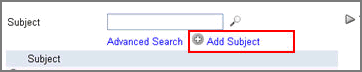
Each study has a primary form that must be completed before a subject is added to the system. The fields on the primary form are used to derive the subject's name within the study. When the form is submitted, the new subject is added to the site within the study. You can edit the form after initial enrollment if you have permissions but you cannot delete the form.
You must meet the following conditions prior to adding a new subject:
Have "Create Subject" permission
Have "Modify Primary Record" permission
You must be assigned "Entry" Role Action
You must have a CRF version pushed to a study site
If you are adding a subject in DDE, the primary form must be a DDE form
If you are adding a subject in EDC, the primary form cannot be a DDE form
You must not have view or entry restrictions on the CRF version's primary form
There must be no enrollment cap on the study site, or the number of subjects must be below the cap.
Navigate to a Study > Site.
Click Add Subject. A primary form for the new subject appears.
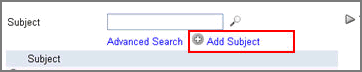
Where applicable, select an investigator from the Responsible Investigator dropdown within the subject status bar.
Enter appropriate data in the empty text fields.
Click Save.
Copyright © 2014 Medidata Solutions, Inc. All rights reserved.