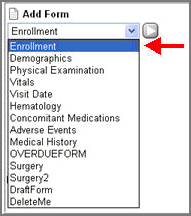
Navigate to a Study > Site > Subject > Subject Administration.
Select a form from the Add Form dropdown.
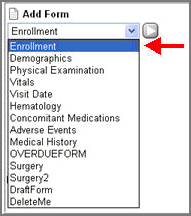
Click ![]() .
.
The selected form appears in the Activate/Inactivate column and is added to the subject matrix .
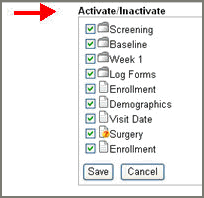
Select a folder from the Add Folder dropdown and repeat steps above.
Select a folder where you want to add the form in the Activate/Inactivate section.
Select a form in the Add Form section.
Click ![]() .
.
Click Save.
The form shows in the selected folder.
Copyright © 2014 Medidata Solutions, Inc. All rights reserved.