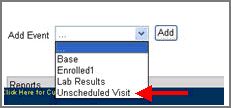
A default matrix or a set of forms and folders is assigned when a subject is initially enrolled.
Add Event is available when:
You need to add additional matrices to a study, and
You need a set of required folders or forms not available in the default matrix.
Additional matrices are defined by client specifications. Once you reach the maximum number of matrices, Add Event disables and becomes unavailable.
Folders can be configured as reusable in the matrix. The reusable folders in a matrix in the Add Event dropdown function as follows:
If the reusable folder is a parent folder, the first time the matrix is selected from the Add Event dropdown, it is added to the task bar with all relevant folders or forms.
If the reusable folder is a parent folder, all subsequent additions for any matrix where the folder is a parent folder uses the previously added folder. All relevant folders or forms defined within the matrix is added to the pre-existing parent folder in the task bar.
Reusable folders display only once in the task bar.
Select a Matrix from the Add Event dropdown.
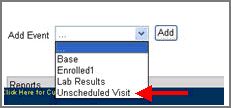
Click Add.
The system adds the new matrix to the default matrix.
Note: A number indicates a new matrix. If one matrix is added, it displays (1). If two matrices are added, it displays (2), and so on.
The Add Events feature is enabled or disabled for users with Lock and Unlock Role Action permissions. A user with Lock Role Action permission has the ability to disable adding events. Similarly, a user with Unlock Role Action permission has the ability to enable adding events. Disabling Add Events for a subject prevents users from using the Add Events functionality for that subject.
Note: Depending on whether the user has only the Lock or Unlock role permission, only the Disabled radio button or the Enabled radio button will display. For users with Lock and Unlock role permissions, both radio buttons will display.
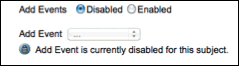
Copyright © 2014 Medidata Solutions, Inc. All rights reserved.